After doing a little bit of online searching, I decided to give Google Photos photobooks a try. My husband and I already regularly use Google Photos to share pictures with each other (Google Pixel and iPhone incompatibility lol) so I didn't have to worry about uploading and the prices seemed reasonable for what I wanted.
The process -
I wanted to try out the photobook with our Derek Wong Photography "engagement" photos (blog post) because I thought they were a really nice set. Since our wedding photos would also be from Derek, I wanted to see how his editing style printed in this format.
I already had a Google Photos album with all of the photos that I liked, and just had to click on Order > Photo Book to begin creating.
For single photos, there's three main options for layout - full photo/no crop with border and caption option, square crop with border and caption option and then full page, square crop without caption.
I would recommend eliminating any photos you don't want in the photobook from the album and also putting them in the order you'd like to see the photos in in the book ahead of starting. This will make editing a lot easier.
The photos will be automatically added to pages and then it's up to you to edit, add captions and change format as you see fit.
For collages, you can do up to 4 photos per page (from any photos uploaded to Google Photos, not just in the album) and there are set layouts to choose from based on how many photos you're using. You can't do a full photo page (without caption) option for collage pages.
You can also zoom/"crop" and adjust the photos or replace the photos once you click on them.
I thought this editor was a little clunky, not the best I've ever used, but definitely not too bad once you figure it out. (I'm a loser and it took me a while to figure out how to do collage pages....all the way until I was almost done with the first book lol).
You also can't format the caption at all. It's just a standard san serif font and centered on the page. I chose not to add any captions for either of our photobooks.
The physical photobook (7" softcover) -

It's about the size of the average mousepad and at 35 photo pages, it's not too big or obtrusive. Since it's softcover, it doesn't really have a luxurious feel, but that's not really what I was expecting or trying to achieve. To me, there can definitely be a time and a place for a more casual photo book and that's what this feels like. I did make a mistake and didn't realize you could change the format of the cover of the photobook so that's why there's the title/caption there, but if I could do it over, I would definitely get rid of that. (Note that the title is centered, but I edited out the portion with our names in it.)
Each page turned out just about as I expected it. The print quality is really nice, but it also helped to have professionally shot photographs to begin with. I picked a selection of the full page photos, uncropped photos, square cropped with border and then a collage to show here. The inside of the cover is blank and the last page to the back cover is also blank. 
The full page photos are printed all the way to the edge of the page and are really very nice. The front and back cover are made of a slightly thicker paper that's still nice and smooth. This book turned out to meet my expectations in a really great way.
The physical photobook (9" hardcover) -

Similarly to the softcover book, I just picked a small selection of pages here to show how the collages and different layouts look, but this is far from all of it. (Any off-color is likely due to my lighting/photo of the book rather than the printing.) I created the family photo spread by adding the same photo to two pages and carefully scaling/cropping it to fit with the seam (there is a little overlap on both sides to accommodate the bend). I did this for the three larger family photos I wanted to include and they all turned out not too bad, if I say so myself, but it would be nicer if there was a way for that to be built into the book editor.
Again, here's also some close ups of the edges of the pages. The right side full size photos printed well all the way to the end of the page, but actually the left side ones have a very slight lighter band on the very bottom, which is not noticeable at all unless you're specifically looking for it and I consider it pretty minor. Overall, I'm quite pleased with it.
Again, here's also some close ups of the edges of the pages. The right side full size photos printed well all the way to the end of the page, but actually the left side ones have a very slight lighter band on the very bottom, which is not noticeable at all unless you're specifically looking for it and I consider it pretty minor. Overall, I'm quite pleased with it.
Timeline & pricing -
Softcover 7" photobook
35 pages, 37 photos (including photo on cover, not too many collages)$9.99 for the first 20 pages + $5.25 for 15 additional pages ($0.35/page) + $9.99 Economy shippingTotal was $26.42 including tax
Order submitted: June 13
Order shipped via Economy shipping: June 15
Order received: July 14 (32 days after ordering)
Hardcover 9" photobook
71 pages, 102 photos$19.99 for the first 20 pages + $33.15 for 51 additional pages ($0.60/page) + $12.99 Priority shippingTotal was $69.25 including tax
Order submitted: July 15
Order shipped via Priority shipping: July 16
Order received: July 20 (5 days after ordering)
Overall - 6/10, not terrible but not A+
Pros:
If you already use Google Photos and want to quickly print a whole album, it's very convenient
Printed quality is very nice
Price is pretty reasonable for the photobook (especially the softcover)
Cons:
Collage options are not highly customizable & can't do a single photo 2-page spread (starting from left page and continuing the same photo to the right page) without significant manipulation
Caption options/formatting are not customizable
Economy shipping is very slow for the cost
Square books are the only option meaning full page photos are all square cropped
It definitely gets points for the product itself being quite good, but a lot of points deducted for the limited customization options (size, font, collage) compared to other photobook websites. That being said, I think the base price for this book is cheaper than sites like Shutterfly, except when it comes to shipping cost + shipping time which is a big irritation to me. You may have better luck with the economy shipping time if you live on the mainland though!
I did order the second book after receiving the first one if that is an indication of anything ("splurging" with the priority shipping for the second order because I just did not like waiting 1 month), but I do consider price and quality to be more important to me than customization options and I tried to get around the single photo 2-page spread by just manually cropping one photo over two pages lol.
I wanted to write this quick little post because I hadn't been able to find any recent Google Photos photobook reviews when I was considering my options. This isn't typical content for me, so if you have any additional specific questions for something I missed, please leave a comment!











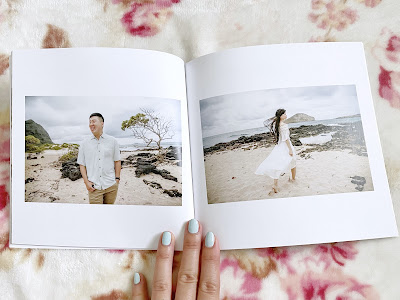

















Hi Emi! First of all, congratulations on your wedding - everything looked so beautiful and stunning and I'm enjoying your blogposts on them a lot.
ReplyDeleteYou're totally my inspo on a lot of things fashion and shopping - I hope this isn't too nosy or intrusive of a request (please ofc ignore me if so) but I know your last room tour was shot a long time ago and really girly and full of your closet items on display.
My room is too! But I'm moving in with my partner next month and I'm feeling a bit overwhelmed with how to decorate... in a way that isn't too selfish of me? For the both of us? He's really typical techdude 'I don't mind what you do - I'll be happy with anything' but I do think there will be a cause for concern if I make everything pink and floral! lol!
Sorry this is a bit rambly, but I'd love a post on furniture/living inspo! Your work chair post was awesome and I just really appreciate how thought out your purchases are.
Lots of love x
Thank you so much!
DeleteMy husband is the same way - he'd probably let me decorate any which way, but I did want the our bedroom to reflect BOTH of us, not just me. I think it was good to have just a consistent theme/tone. But ultimately I'm mostly a cheapo when it comes to home furnishings and I'd prioritize price over aesthetic 11 out of 10 times lmao, so I may not actually end up with a home that strictly matches what I'd "imagine".
We're actually in the middle of a move right now and would love to share more about how we set up the next house's new rooms when we finally get around to finishing everything up. But it might be a while!
Thanks so much for your reply!
DeleteI hope the move goes well, moving can be so stressful T_T I look forward to it when you do decide to share!
This was a very thorough review and I want to comment that the review was very good. And it's true there aren't many reviews out there so I thought it worthwhile to respond. The simplicity of the service is good but the quality of the prints were severely lacking for us. Not sure if it's because Google may have outsource to different contractors depending on region but our books had really poor image quality. They looked like they were printed from a home office colour laser printer with very visible pixelation. So much so we are in the process of trying to reach out to Google to address the issue. Costco has better print quality and I would not use this service again.
ReplyDeleteBoth albums look great. Do you know how much each album's weight is?
ReplyDeleteYour album is beautiful
ReplyDeleteI ordered a book with photos of my son who died in June 2024 most of my son's head was cut off I can't find where to file a complaint can you help me!
ReplyDeleteI'm so sorry for your loss. Unfortunately, I do not have any (personal or business) connections with Google Photos. I have posted this review as an average consumer. The only resources I have were available in the emails they sent to confirm my order - https://support.google.com/photos?p=email_support (if this link doesn't work, trying googling "Google Photos Help")
DeleteI used to feel completely lost trying to manage my assignments alongside part-time work and personal stuff. Late submissions and low grades were stressing me out. A friend mentioned how some Academic Helpers had made a difference for her, so I decided to give it a shot. Ever since I got Assignment help for Student needs, things have improved a lot. The guidance really helped me stay on track and feel more confident.
ReplyDelete